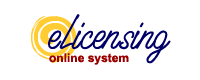|
How do I logon to the eLicensing
System?
The steps to logon to eLicensing will
depend on your starting point:
- From the DRE Homepage:
- In the section entitled, Online Services
for Licensees, click on the eLicensing
button, as shown below:
The eLicensing page will be displayed.
- Enter your username and password
in the appropriate fields, then press the Sign
In > button. The Your Menu Options
page will be displayed. You have now
successfully logged into eLicensing.
- From the eLicensing Homepage:
- Enter your username and password
in the appropriate fields, then press the Sign
In > button. The Your Menu Options
page will be displayed. You have now
successfully logged into eLicensing.
- From our site map:
- Click on the menu pick, eLicensing System,
located near the bottom of the list. The eLicensing
page will be displayed.
- Enter your username and password
in the appropriate fields, then press the Sign
In > button. The Your Menu Options
page will be displayed. You have now
successfully logged into eLicensing.
- From our subject index:
- Click on the topic, eLicensing System.
The eLicensing page will be displayed.
- Enter your username and password
in the appropriate fields, then press the Sign
In > button. The Your Menu Options
page will be displayed. You have now
successfully logged into eLicensing.
Back to FAQs -
eLicensing System
|
 |