Right Column
eLicensing Tutorial: Register to Use eLicensing
To use eLicensing for the first time, you will need to complete the registration step to create a user name and password. To do so:
- Click on the
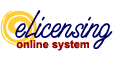 graphic on the DRE Web site home page or anywhere it appears.
graphic on the DRE Web site home page or anywhere it appears. - Click on REGISTER.
- Read the terms and conditions and click on I ACCEPT at the bottom.
You will need to scroll down to reach the bottom of the page. - Enter your SOCIAL SECURITY NUMBER and DATE OF BIRTH in the boxes provided. Click CONTINUE.
- Create a USERNAME and PASSWORD in the spaces provided.
Your username and password can be alphabetical, numerical, or a combination of the two, and should be at least 5 characters and no more than 20 characters in length. - Enter your EMAIL address in the space provided (optional). Click
CONTINUE.
You are not required to provide your email address to use eLicensing. However, doing so has benefits. Your email address is used by eLicensing to communicate the status of your online transactions to you and by the payment authorization company to send you an electronic receipt for your payment. Email addresses are kept confidential. - You should see a menu of eLicensing services personally available to you based upon your license status.
- To access eLicensing in the future, simply click on the eLicensing graphic and sign in by entering your user name and password. If you forget your username and/or password, you can reset it at any time by clicking on the "Forgot your user name or password? " link on the eLicensing Sign In page.
Back to Learn to Use eLicensing